HomeKit integration for the August Lock Wi-Fi is broken. It simply doesn't work.
Fortunately, HomeBridge is there to pick up the pieces.
When we bought our new house, it had an August Lock Pro installed.
For the most part, we loved it! I was able to integrate it with our HomeKit systems, and for automations, it's exceptional.
10:00 PM = Lock Door.
Door Unlock + After Sunset = Turn on Caseta lights in kitchen.
But our August Lock Pro had some issues. The worst of those - it would occasionally spin without engaging the deadbolt!
The Lock would think it was in the "unlock" position, while the deadbolt was still locked. This led to some confused relatives and guests, who couldn't figure out how to get out the door.
So, we upgraded to the August Lock Wi-Fi.
And physically, it's SO much better. It's smaller and sleeker, and the lock engagement mechanism is substantially more robust.
We have NEVER seen the Lock WiFi spin without engaging the deadbolt.
And it works really well through the August App!
Trouble in Paradise
But.
Its HomeKit integration is broken, to the point that they should not be able to sell it as a HomeKit device.
I've scoured the internet for fixes, only to find other August Lock WiFi owners (and some original beta testers) who have confirmed that the August Lock WiFi simply doesn't work with HomeKit.
EVERYONE sees "Not Responding" and the dreaded red exclamation mark in their Home App.
Some say that the Lock requires a Bluetooth connection in order to work with Home. Which, they say, requires a Bluetooth capable HomeKit hub to be 1) within 10 feet of the Lock, and 2) with a clear line of sight.
That simply is not going to happen. I'm not consigning a HomePod Mini or an Apple TV to our mudroom.
So, while we have a Lock that works via its own app, and which works with the (excellent) August Keypad, we weren't able to include the Lock in our HomeKit ecosystem.
No more automations.
No more automatic locking after dark.
So.... we turned to HomeBridge.
HomeBridge - Fixing the Gaps with HomeKit
In our last post, I discussed how installing HomeBridge on our QNAP home server was 1) pretty easy, and 2) REMARKABLE at getting our Ring devices into the HomeKit universe.
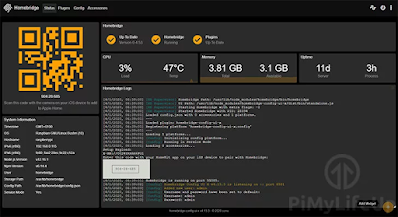 |
| As HomeKit interfaces go, HomeBridge is pretty straightforward. |
However, I wasn't able to get August running on HomeBridge, no matter how I tried. The Plug-In simply wouldn't load.
I recently checked, however... and a new HomeBridge plug-in for August Locks was listed. With a lower version number, and a LATER creation date?
I loaded the plug-in, added my details and it worked perfectly.
Our August Lock was back with the HomeKit program.
IN CONCLUSION... if you're struggling to get an August Lock WiFi connected to HomeKit, it's not you. It doesn't work.
And that's a shame, really. The bar for smart home devices is even HIGHER than for electronics - these things should "just work". No one wants to require tech know-how to operate your lights, or doors.
However, there's a DIY solution. If you're the kind of person who buys smart locks, you're probably a BIT of a tinker - you should also able to get a home NAS, or a HOOBS devices, or an old computer, or even a Raspberry Pi running HomeBridge, and go from there.

Comments
Post a Comment